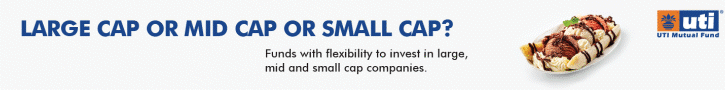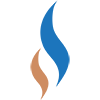As a financial advisor, it is your responsibility to secure your client’s personal and financial information so that it does not get misused. Many advisors have adopted digital technology to service clients but remember there are risks involved if you do not take the necessary precautions.
Here is a checklist for financial advisors to make clients’ data secure.
Use strong passwords
Do not use easy and common passwords like (your name)123 or 123456 or qwerty. Instead, use strong passwords which are a mix of numericals, letters and symbols. Strong passwords are better as they are easy to remember and difficult to guess.
Do not save client’s personal information on the mobile phone
The chances of mobile phones of getting stolen are high. And your data can be misused in that event. You can configure your smartphones to allow remote wiping, so that if it goes missing you can remotely delete its contents.
iPhone users: Launch the ‘Find My iPhone’> Select the device you want to erase> Click Action> Delete iPhone
Android users: Go to android.com/find > Select the device> Enable lock & erase.
Do not email personal data
Do not encourage the practice of sharing personal and financial information through emails. If your clients do that, ensure that they are aware that email is not the best way to share sensitive data.
Encrypt your mail. Many document formats such as PDFs and Word have password protection features that allow you to secure the contents of the files for email transfer.
Never leave your computer/laptop unattended
Set a strong password to access your desktop or laptop. If you are not at your desk, make sure to put your device on sleep mode with a password. Also, lock your important files and documents physically in a cabinet.
Avoid public wifi
Do not use free wifi available at coffee shops or restaurants to share or send client’s personal information. Although, the network might seem legitimate, it might not be secured. Use your phone data instead of free wifi.
Enable verification
Enable a two-step verification process where it is possible. This means that a user has to log in with a code sent to a mobile phone or email. This will give you double protection on your account.
Back up your files
It is recommended you keep a backup of your important files in case a virus or malware attacks your computer. Also, install antivirus and anti-spyware software in your device.
Update your software regularly
Keep the software system on your phone and computer regularly updated. Using the most up-to-date software is one way to keep your device secured. Install the best antivirus software available and keep updating it.