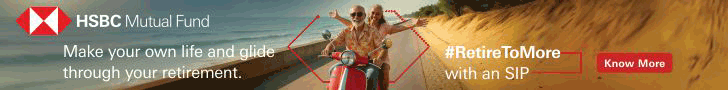CAMS KRA has enabled online KYC modification for people who have done KYC from them. With this, your clients can update their mobile number, email id and address completely online. This is first-of-a-kind initiative by any KRA.
Also, the company offers interoperability i.e. anyone can modify their KYC irrespective of their KRA. However, such a request has to come from intermediary website like fund houses.
Your clients can use the new online feature of CAMS KRA to update their KYC records. However, investors can make only single request at a time. For instance, they can either update their mobile number or email id in a single request. Further, they can make second request only after 7 working days of completion of the previous request.
Also, modification is allowed only if the current KYC status is verified or validated.
Here is step by step process to do modification:
- To change either mobile number or email ID, simply enter your mobile number or email id and verify it with OTP
- If you need to change both mobile number and email id, enter your new contact details and verify it with OTP. Post this, your clients need to upload image of PAN card and start his video camera to capture a live photo. Remember that the face of investor appearing on PAN and the live photo has to match with at least 85% accuracy. If it matches between 50% and 85%, you will have to do it manually. Further, if match is less than 50%, KYC will be rejected.
- To change the address when phone number and email id is available, your clients need to verify mobile number or email id by keying in OTP. Investors will then be redirected to Digilocker so that system captures Aadhaar details like name and address. This process too involves live photo verification. Finally, investors need to key in Aadhaar based OTP for authentication.
- To modify address when mobile number and email id are not available, investors first need to update both and follow the due process after 7 working days of the completion of first request.