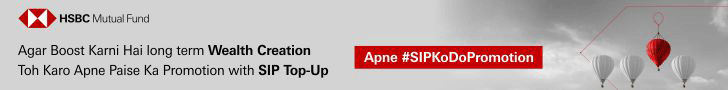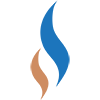In a big relief to distributors during nationwide lockdown, AMFI has introduced a fully paperless facility through which mutual fund distributors can submit their annual Declaration of Self-Certification (DSC) online.
This has come after mutual fund distributors had requested AMFI to introduce a completely paperless process for submitting the annual DSC. The earlier online DSC process required distributors to take a printout of the form before submitting a scanned copy of DSC.
Now, distributors can submit their DSC with the help of two onetime passwords (OTPs) – mobile number OTP and email id OTP.
Here is the step-by-step to upload DSC:
- Visit distributor corner on AMFI website and click on online ARN renewal module with your existing log-in and password. If you don’t have log-in credentials, send an email from your registered email id to sd_amfi@camsonline.com. CAMS will send you user ID. However, you will have to set password by using ‘forgot password’ option
- Click on the ‘update profile’ and choose the icon ‘Self Declaration’
- Select ‘OTP’ and click on ‘Next’
- Generate OTP and enter both the OTPs sent to your registered mobile number and email id to submit your request
- On successful completion, the system will reflect a message – ‘Annual Self Declaration form submitted successfully’
Remember that AMFI has not given extension on date of submitting DSC. That means, you will have to submit your DSC by June 30, 2020 to avoid forfeiture of commission.