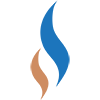In the era of social media, advisors need to make their content more visually appealing to grab attention. Often people do not have time or patience to read entire article. Hence, infographics are the best way to make data more interesting and easy to consume.
Infographics is visual representation of data. It captures key highlights or a gist of findings. You can share infographics on social media or newsletters with your existing clients and prospects.
Here are some simple steps to get you started on your own infographic today.
Step 1: Select a topic
While choosing a topic, advisors must first look at their target audience. Next, see if the topic you have in mind is relevant to this demographic. For example, if your target audience is millennials, a topic like how to save for foreign holiday, makes more sense. Advisors must choose topics that address the major problems of your core audience.
Step 2: Collect data
Once you have chosen the topic, start collecting data that can support your message. This could be statistics released by a government body, white paper or a news article. You can create a infographic with data.
Step 3: Frame a narrative
You need to put the data you collect from various sources in a narrative form. You can start with a unique angle. It might be clarifying a complex set of data, explaining a process, highlighting a trend or supporting some kind of argument.
Make sure that the story is interesting. Ask yourself, ‘Is this an angle your clients will be interested in reading?’ or ‘Is the story engaging?’
Keep in mind the order in which you present the data. Put the core data on the top.
Step 4: Visualize
Visualizing your data is one of the most crucial steps. If you do not have an in-house designer who can take on the project, consider hiring one. However, if hiring a professional designer is beyond your budget, you can use free online software like canva and freepik.
Make sure your design is simple to understand. Reduce the number of words and instead use images to convey your message. The layout must be easy on the eyes so that the reader knows how the data is flowing.
Step 5: Test and publish
Once you have created the visuals, it is time to test the infographic. The test group can be anyone - your family member, colleague or friend. The initial reaction of your test group will help you fine-tune your infographic.