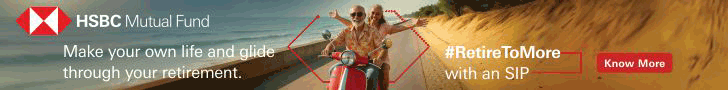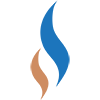Listen to this article
Cafemutual has recently launched the ‘Change Language’ feature on its website.
Through this feature, you can now read all industry updates, business tips and success stories in your language of choice.
Commenting on the new feature, Prem Khatri, Founder and CEO said, “We have always strived to create an immersive reading experience. And, with more than 100 languages to choose from, our readers can continue staying on top of all updates with more ease and comfort.”
How to use the ‘Change Language’ feature?
- The ‘Change Language’ strip is visible in the top section of Cafemutual’s website
- It reflects eight languages - English, Hindi, Marathi, Gujarati, Punjabi, Tamil, Telugu and Bengali
- Select the language of your choice and enjoy reading the news in your preferred language
- In case you are looking for another language, you can make use of ‘Google Translate’ which appears at the top and bottom-most section of the website
Here’s a quick video tutorial.